Dataops.live Assist provides data engineers with integrated tools to aid in the creation of MATE models. You can access these tools through the DevReady command palette within the DataOps development environment.
If you try to use Assist features and you see an error, such as “command 'dataops-live.documentThis' not found” or “command 'dataops-live.explainMySql' not found”, this means Assist has not been enabled for the workspace.
Assist is currently a preview feature, but you can enable it for your DevReady workspaces by following these simple steps.
- Go to your DevReady User Variables (https://develop.dataops.live/user/variables)
- Add a new variable with name DATAOPS_FEATURE_ASSIST
Make sure to set the value field to true and the scope to */**
Note that by using the scope */** the Assist features will be enabled to all of your projects
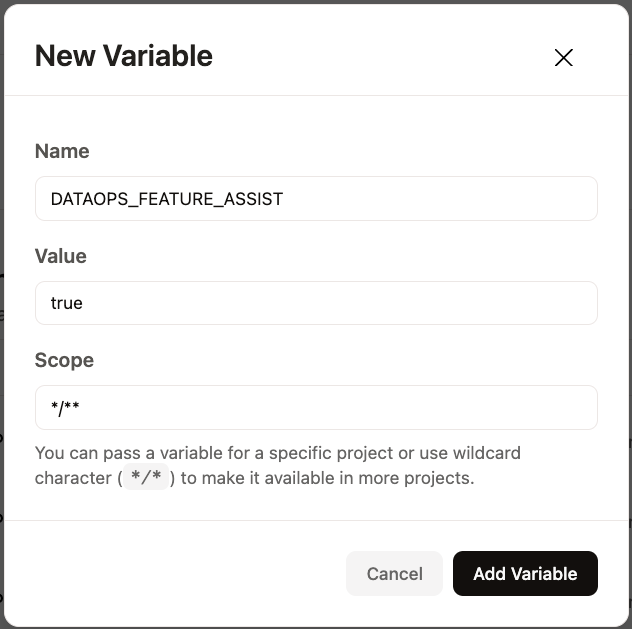
- Restart your workspace and you will have access to DataOps.live Assist
To read more about Assist and what it can do please visit https://docs.dataops.live/docs/assist/

