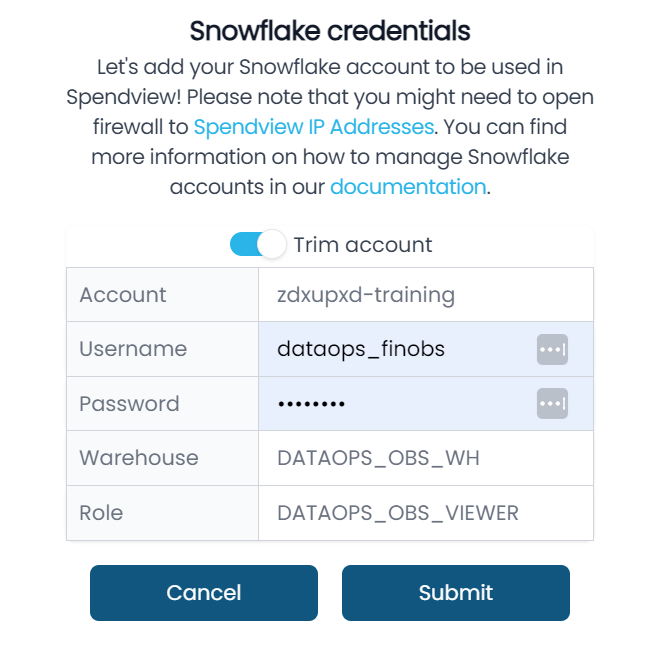What to do if you keep getting an error connecting snowflake account in Spendview ?
Spendview Snowflake connection checklist
Best answer by jevgenijs.jelistratovs
There are couple of things you can consider in case you are struggling with connecting your Snowflake account to Spendview.
First of all, we have a step by step guide in our documentation that we encourage you to read, you can find it over here: https://docs.dataops.live/docs/spendview-for-snowflake/get-started/
Otherwise there are few things to consider connecting Snowflake account to Spendview:
- Make sure that Spendview IP addresses are whitelisted: 35.176.116.33 , 3.11.127.149 , and 18.170.83.22 .
- Make sure that Snowflake Role you created has USAGE_VIEWER and GOVERNANCE_VIEWER DB roles.
- Make sure that you have defaulted Snowflake Role for the user when filling in registration form as we use Default role for the user right now. (https://docs.dataops.live/docs/observability/spendview-for-snowflake/account-management/#create-user-and-warehouse bullet point 5.1)
When entering Account in registration form it helps you to autoformat the Account field.
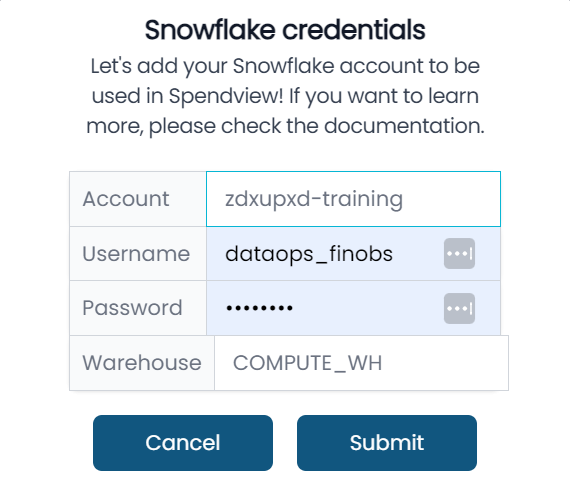
But make sure you pass the Account name in expected format,
- in case you are using account URL, you can get it here:
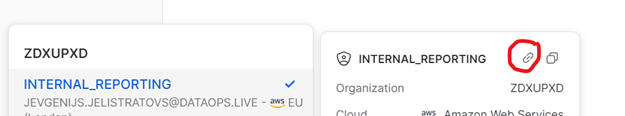
Here is an example account URL is: https://sp42605.eu-west-2.aws.snowflakecomputing.com
Expected input in account field would be: sp42605.eu-west-2.aws
- Example account identifier: ZDXUPXD.INTERNAL_REPORTING
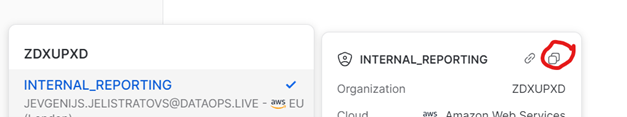
Expected input for the account field would be: ZDXUPXD-INTERNAL_REPORTING (please note that dot (.) changes to dash (-).
Please also consider following limitations:
- at the moment, Spendview only supports Username/Password authentication method,
- at the moment Spendview does not support SSO or accounts behind private link
Enter your E-mail address. We'll send you an e-mail with instructions to reset your password.