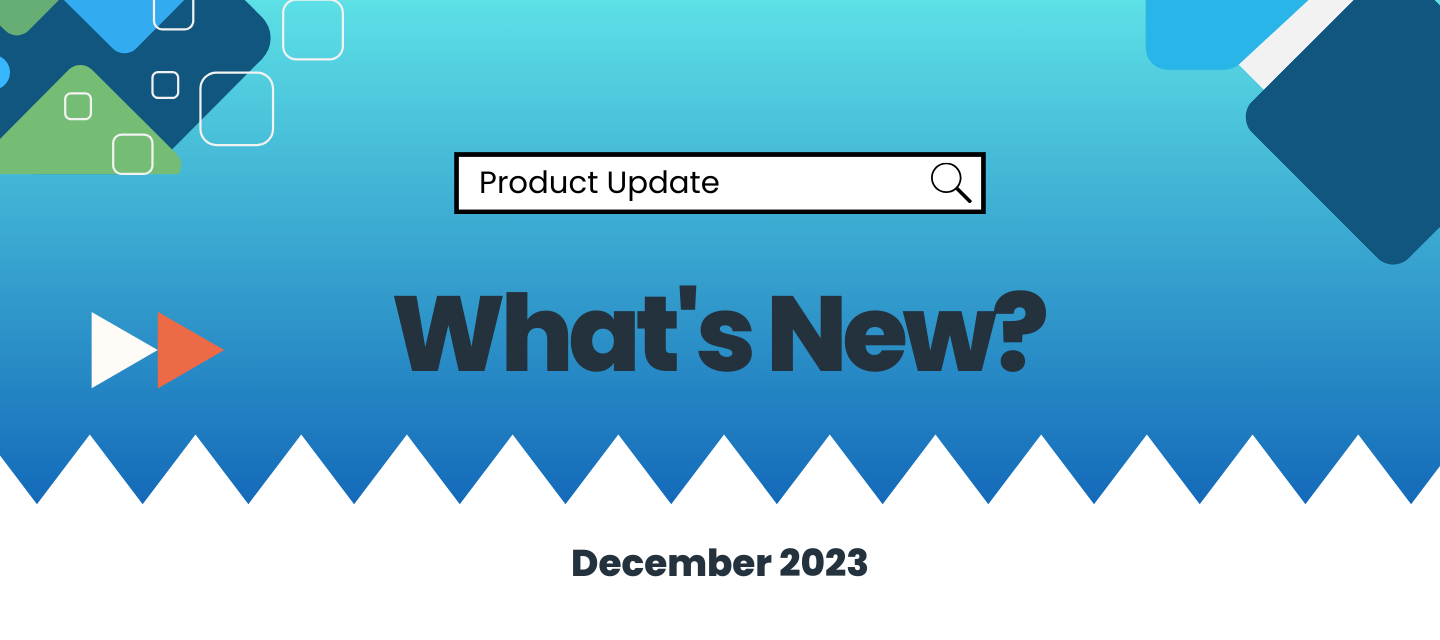As the year ends, we’d like to express our gratitude for your continued support. Wishing you a joyful holiday season filled with warmth, laughter, and cherished moments with your loved ones!
Hi DataOps.live User,
In this December newsletter, discover our latest updates and exciting new features.
Transform your workflow with DataOps.live | Assist
Elevate your data journey with DataOps.live Assist — your AI-powered copilot for your data products.
Assist generates insightful merge request (MR) summaries, enhancing reviews and ensuring quick decisions. It describes complex change requests, helping data product owners quickly understand and approve MRs. Assist goes beyond MR review, supporting engineers in model development and analyzing data pipeline failure. It simplifies tasks and boosts collaboration for every team member.
Join our private preview by contacting us at privatepreview@dataops.live and make your data work smarter with Assist. Discover more at Dataops.live Assist documentation.
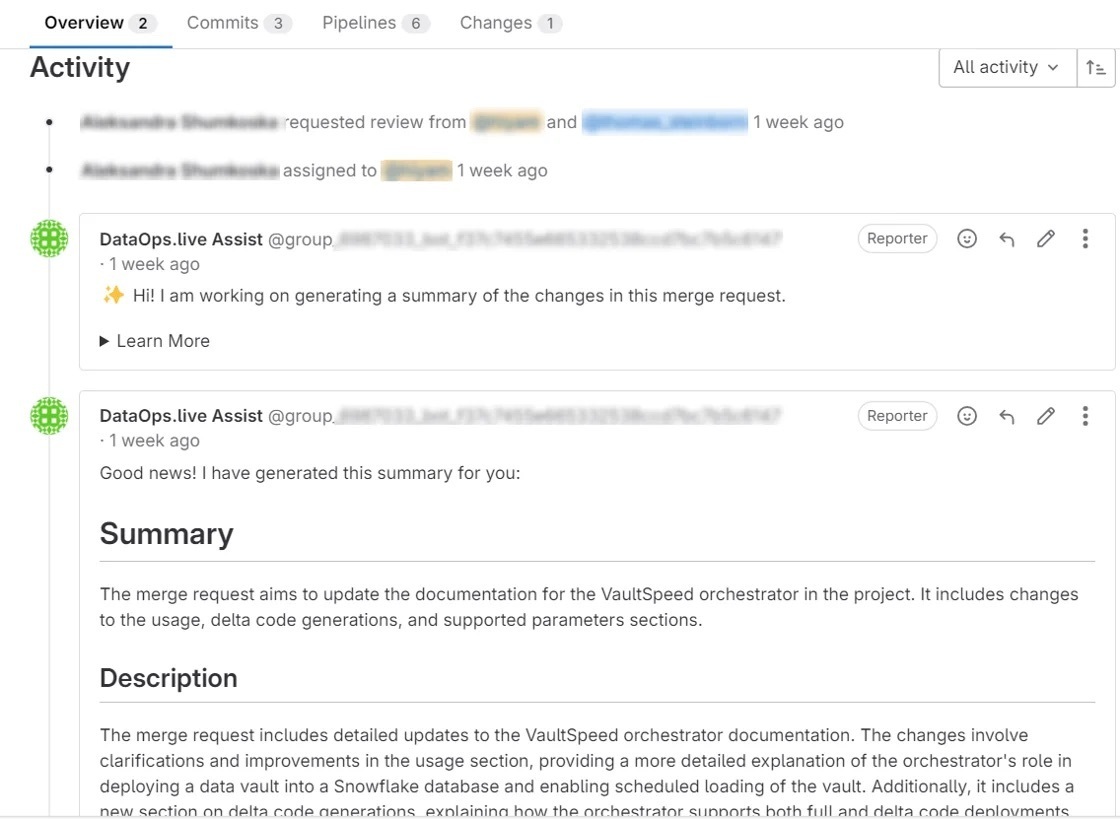
DataOps.live | Develop
If you haven’t taken your data development experience to the next level with our DataOps.live Develop, now’s the perfect time to do so!
The DataOps development environment changes the development workflow to remove friction and improve your experience with automation and collaboration benefits. DevReady, the cloud-based deployment model of the development environment, streamlines the development process and provides you with the flexibility and scalability of cloud computing resources.
To let DevReady automatically work with your DataOps project, open your project in our platform and select DataOps.live|Develop to switch from the code editor to the development environment.
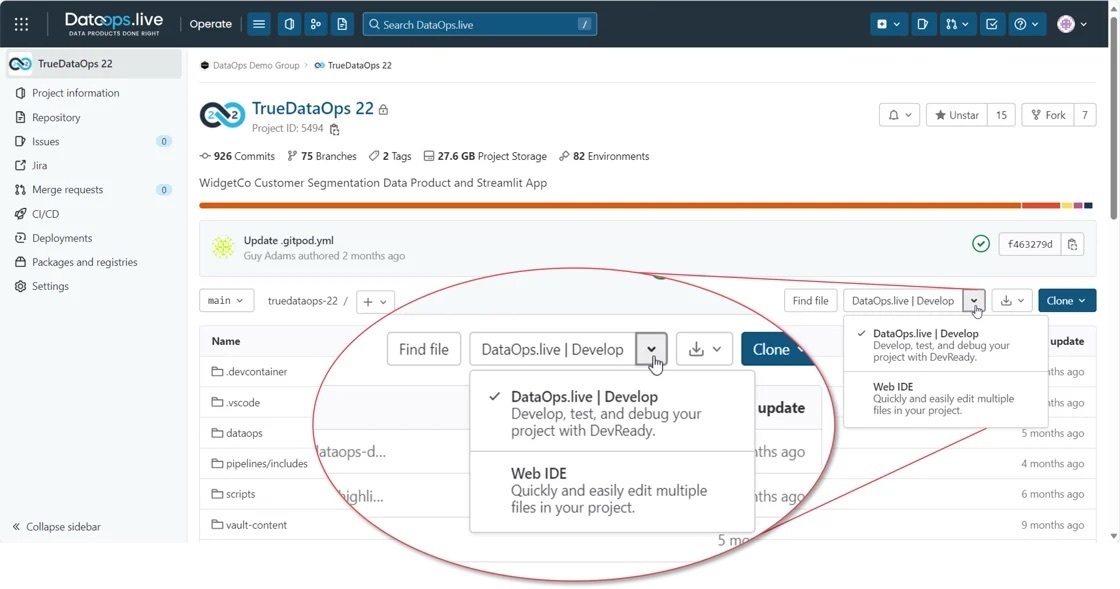
DevReady has a built-in tool, DataOps SOLE Validate, that checks your SOLE configuration locally before starting a SOLE pipeline. This proactive approach helps you catch potential configuration issues early, saving you time during development and pipeline execution.
To use this tool, simply open your project in DevReady, click on the DataOps.live icon in the left sidebar, and select DataOps SOLE Validate. The tool will automatically validate your resource configurations and show results on the console.
Community
#TrueDataOps Podcast is on Holiday break! But in case you missed some of our recent episodes - including Juan Sequeda, Principal Scientist & Head of AI Lab, data.world, and Cindi Howson, Chief Data Strategy Officer, Thoughspot (just to name a few) - make sure to catch up and subscribe to stay up to date on our latest guests and topics.
Upcoming!
Sonny Rivera - #TrueDataOps Podcast Ep.28
Join our next episode on Jan. 24, 2024 with Snowflake Superhero Sonny Rivera! Sony is a technology executive with deep experience in using internet technologies to improve business processes and enhance the business value chain. He is currently focused on migrating our on-premises data warehouse to Snowflake Cloud Data Warehouse and building advanced analytics.
In his own words, “Over the last few years, my team and I have designed and developed innovative Data as a Service products that generate millions of dollars in revenue annually. We have also integrated our data assets into additional products and services that Randall-Reilly offers.”

Did you know...
…that SOLE, our powerful engine for managing your Snowflake ecosystem, now supports loading data with Snowpipe to a table using the COPY INTO select query of the Pipe object.
And lastly, hear your fellow DataOps.live customer Digikey describe their Cloud Migration journey, including real-world examples and use cases for their Data Product goals.
That’s all for now. Until next time,
- the DataOps.live Product Team