Hi DataOps.live User,
Welcome to the September newsletter! Find out how our latest developments enhance your DataOps experience. Streamline Snowflake setup and save time managing environments. Test new features with reduced risk. And more. Read on.
Snowflake Environment Management
In DataOps.live, creating pipelines involves combining various jobs, like those in the DataOps Reference Project. Each job has a specific role, and our powerful Snowflake Object Lifecycle Engine (SOLE) ensures everything works smoothly.
We’ve added more optional jobs to the Reference Project for managing Snowflake development environments, making it much easier to set up and remove such environments.
We’ve also introduced execution rules to handle Snowflake in different setups. And no worries, all your existing jobs still fit right in.
Want to know more? Check out the details of these new Reference Project Jobs.
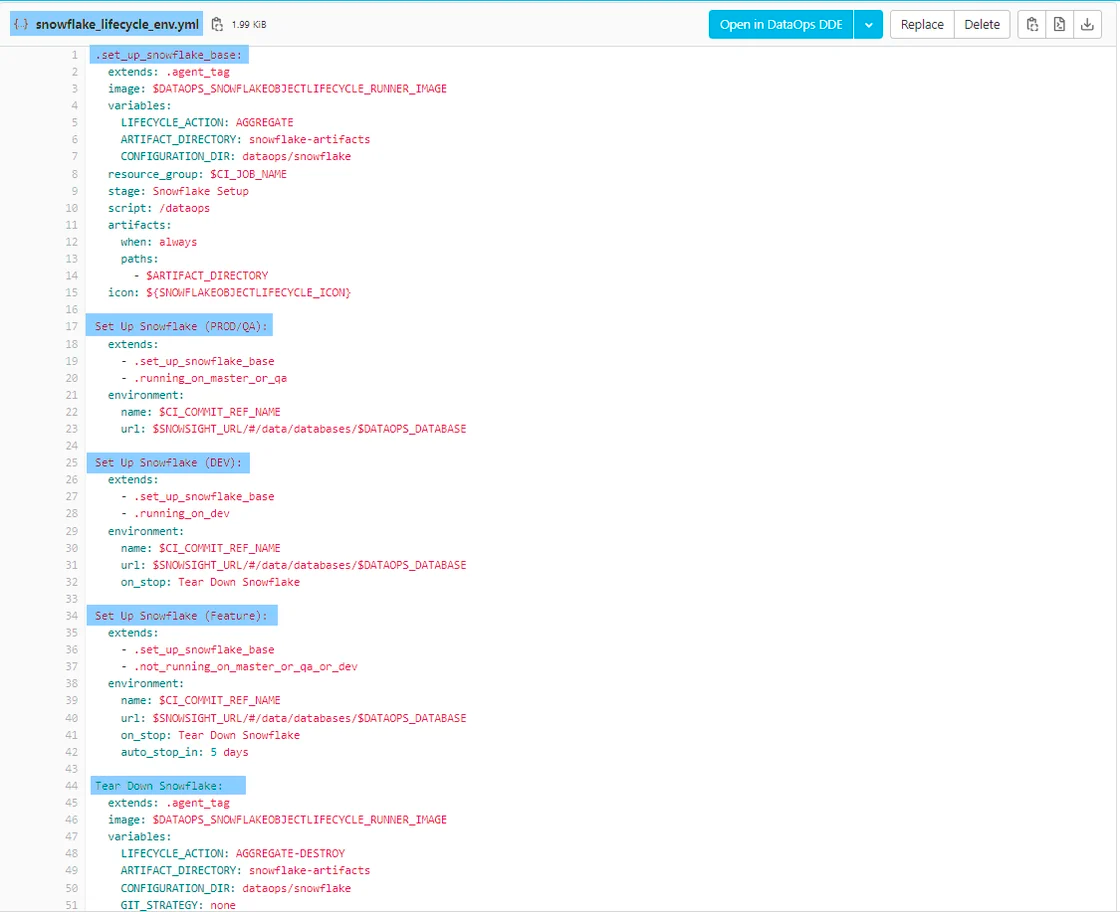
Setup Wizard for Development Environment
Start an even smoother DataOps experience! We’ve launched a new setup wizard to help you configure your Snowflake connection for the web-based DevReady and desktop-based DevPod development environments.
This step-by-step walkthrough gives clear instructions on selecting the dbt version for your workspace and setting up your Snowflake credentials. Explore the details of this handy new feature for DevReady and for DevPod.
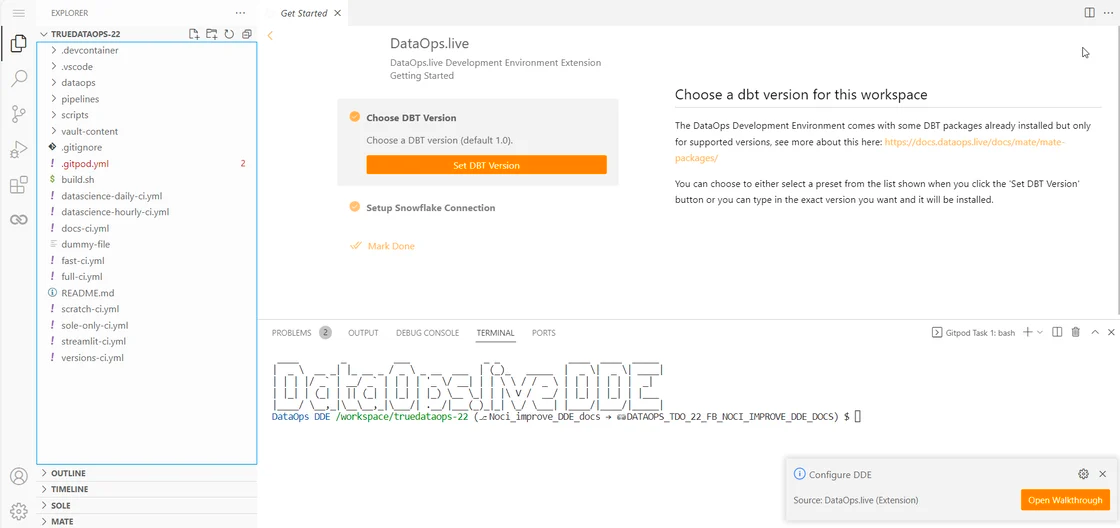
Bundled Feature Flag
Bundled feature flags offer an efficient method for integrating and testing new features with reduced risks.
We’ve introduced a DataOps.live bundle that includes various behavioral refinements in your development process. These modifications are integrated into an optional bundled feature flag, giving you the freedom to choose and customize your experience. Check out the details of this Bundled Feature Flag.
Enhanced Dataops Template Project
Our latest template project, DataOps Standard Template V2, kickstart your project with the optimal structure and default settings. Projects built on this template lay the foundation for heightened developer productivity in DataOps.live.
Check out Creating a Project from a Template for an effortless project initialization and seamless launch.
Community
Season 2 of the #TrueDataOps podcast is here! Make sure to sign up to our newsletter to stay up to date! https://www.dataops.live/truedataops-podcast

Pipeline resilience using Multiple Pull Policies
On the 28th of September, Docker experienced degraded performance for some of their components, which may have affected your pipelines. You can find a write up on how to mitigate for such issues here: Enhancing DataOps Pipeline Resilience with Multiple Pull Policies and please subscribe to our Status Page for any updates on the performance of our Platform: https://trust.dataops.live/
Did You Know...
…that we’ve made some big changes to our Documentation site. These updates aim to improve navigation and functionality. Here's what’s new:
- We’ve restructured the topics in the navigator based on the core principles of DataOps.live using section separators for clarity
- We've also made some cosmetic tweaks to improve the overall look and feel
Hope you find these changes helpful!
That’s all for now. Until next time,
- the DataOps.live Product Team

